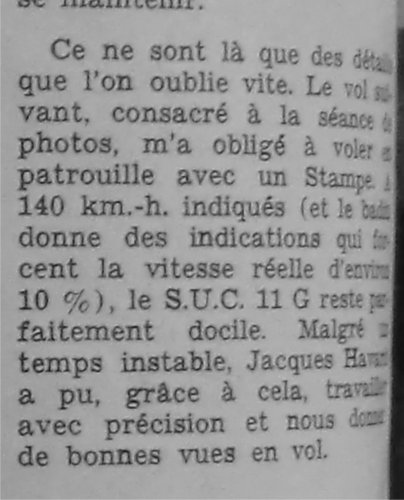- Joined
- 11 March 2006
- Messages
- 8,625
- Reaction score
- 3,806
Especially when taking copies or photos of collected volumes of magazines, there's
often the problem of distortion near to the fold. The nearer to the fold, the more
equalisation is needed. Which graphic software offers the best (and easiest) solution ?
often the problem of distortion near to the fold. The nearer to the fold, the more
equalisation is needed. Which graphic software offers the best (and easiest) solution ?