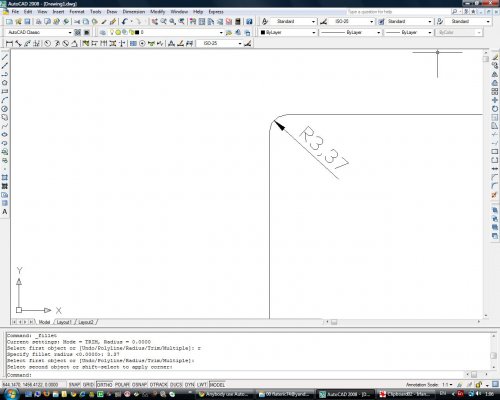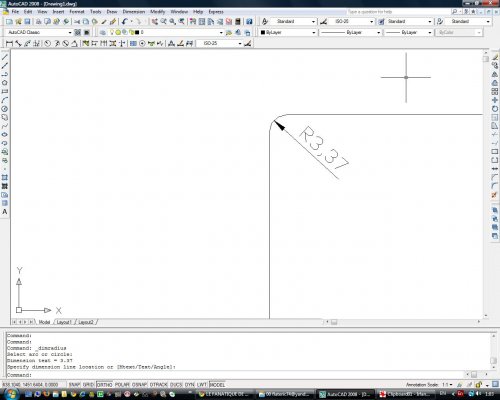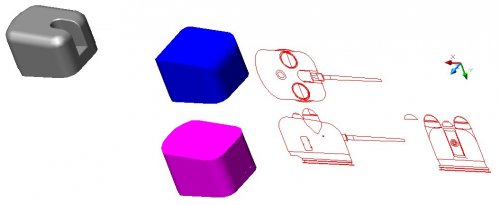I'm building a simple model in AutoCAD 2000, and it's giving me a headache. Trying to simply fillet a chain edge. If anybody can help me out, let me know...
You are using an out of date browser. It may not display this or other websites correctly.
You should upgrade or use an alternative browser.
You should upgrade or use an alternative browser.
Anybody use AutoCAD???
- Thread starter Orionblamblam
- Start date
flateric said:use FILLET command or find this pictogram

I'm doing that... the problem is that it will only do a fillet to a certain size (2 feet radius) and I need it to do 3.37 feet. And there's no good reason for it *not* to do it properly.
Do you have a line that is exact 2 feet?
You can't fillet more then the length of a line.
You can't fillet more then the length of a line.
archipeppe
ACCESS: Top Secret
- Joined
- 18 October 2007
- Messages
- 2,437
- Reaction score
- 3,176
Orionblamblam said:I'm doing that... the problem is that it will only do a fillet to a certain size (2 feet radius) and I need it to do 3.37 feet. And there's no good reason for it *not* to do it properly.
Scott, did you tried - in the prompt command line - the RA (radius) function just after select the command, to set up the radius value??
- Joined
- 1 April 2006
- Messages
- 11,410
- Reaction score
- 10,402
in a command promt, type FILLET
then you can choose (with program hints) and type a first letter of parameter, 'R' for example is a fillet radius
type 'r', then press Enter, then type radius of fillet you wish to have - '3.37'
then choose objects you want to connect with fillet
voila
then you can choose (with program hints) and type a first letter of parameter, 'R' for example is a fillet radius
type 'r', then press Enter, then type radius of fillet you wish to have - '3.37'
then choose objects you want to connect with fillet
voila
Attachments
BAROBA said:Do you have a line that is exact 2 feet?
You can't fillet more then the length of a line.
This must be the problem...
Modeling Operation Error:
Consistent sheet face cannot be built (check smooth intercepts?).
Failed to perform blend.
Failure while filleting.
Below is what I'm working on... a 5-inch gun turret. The purple and blue blocks are two different stabs at the rough cut; the gray version is where I gave up and went with a 2-foot radius for the chain fillet on the top, rather than the 3.367 foot radius fillet. The best expanation is that one of the line segments is only 2 feet lont, and Autocad stupidly won't go longer than that for the fillet. If someone thinks that they can fillet that top edge to the desired radius, I'd be happy to send 'em the .dwg file.
Attachments
If it is a chainline, then delete the other parts of the line and rebuilt the line with a single line.