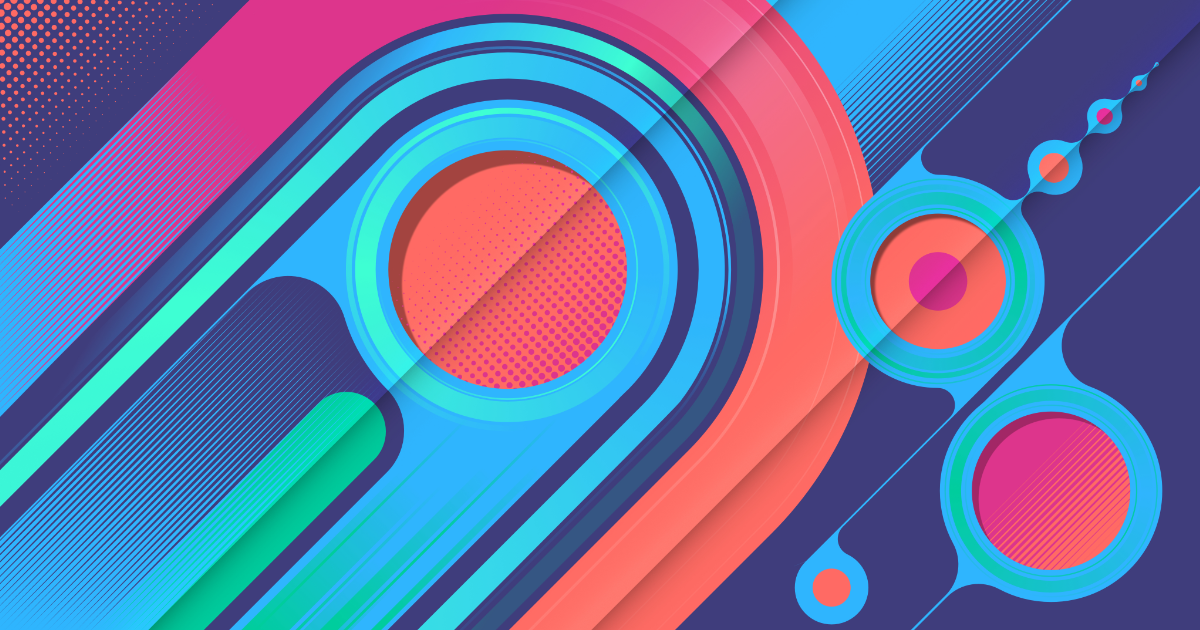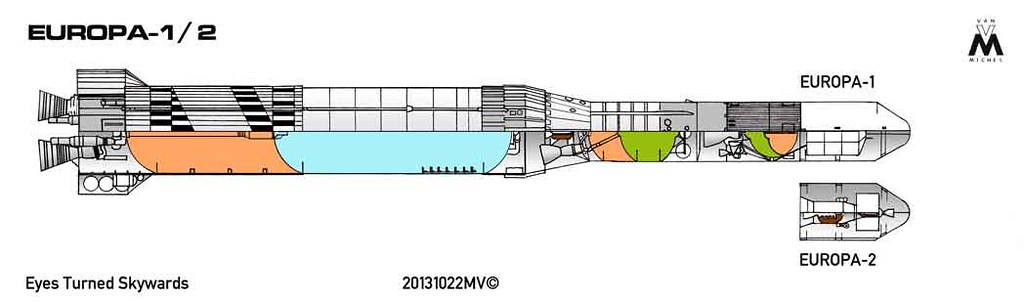I'm working on a drawing of the Europa rocket. Doing this from scratch, using measurements I took from the example displayed at Redu, plus information from the Europa I/II user guide.
I've started working in Adobe Illustrator, because that's what I'm most familiar with through my work, but it's not optimal for this kind of drawing. Adding dimensions is a pain, for instance.
What alternatives are there?
I've started working in Adobe Illustrator, because that's what I'm most familiar with through my work, but it's not optimal for this kind of drawing. Adding dimensions is a pain, for instance.
What alternatives are there?