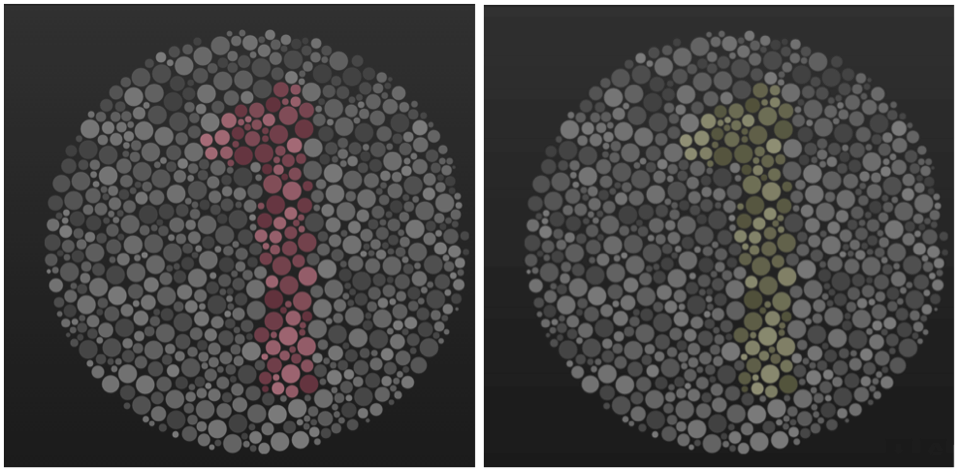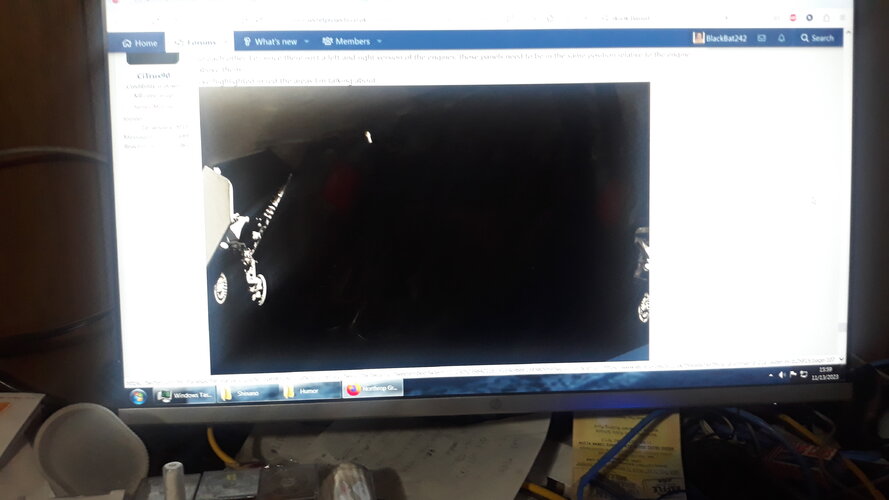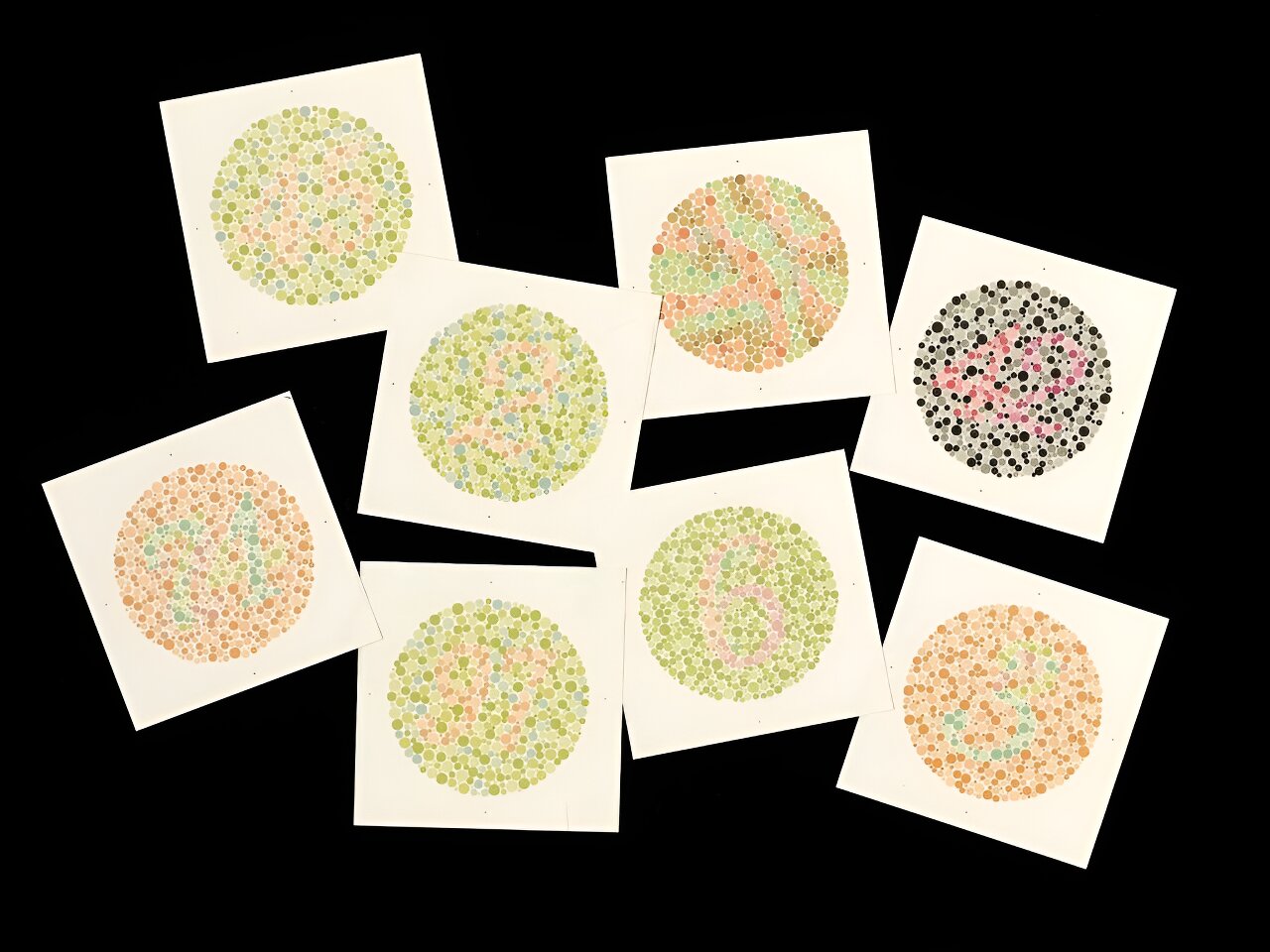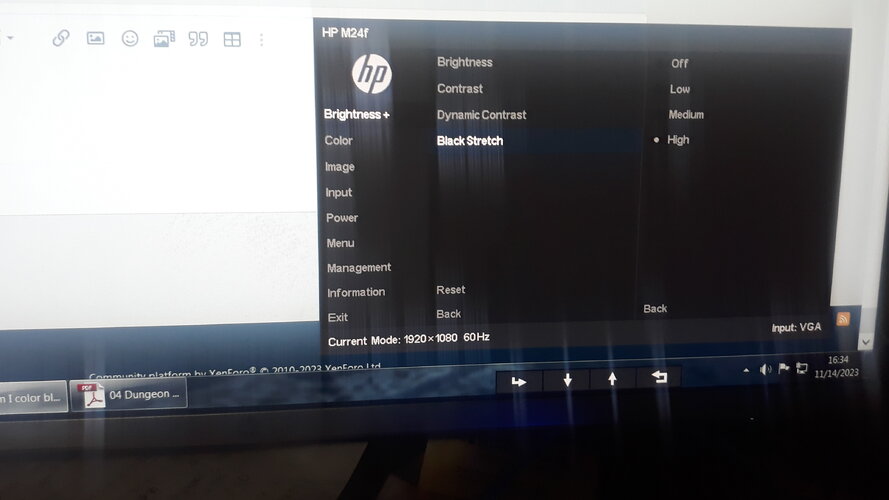BlackBat242
OK, I changed my personal text ;)
- Joined
- 10 April 2013
- Messages
- 805
- Reaction score
- 1,979
Would be nice if you adjusted the contrast/brightness so we could see what you are talking about.Not sure if anyone has pointed this out already, but just to corroborate once more that the larger panels inboard of the landing gear are (in all likelihood) for access to the engines, the smaller panels on them have both the exact same orientation rather than being mirrored with regards to each other. I.e., since there isn't a left and right version of the engines, those panels need to be in the same position relative to the engine above them.
I've highlighted in red the areas I'm talking about:
View attachment 711527
Like NCQ's pics, all I can see of the area in question is a black blob.