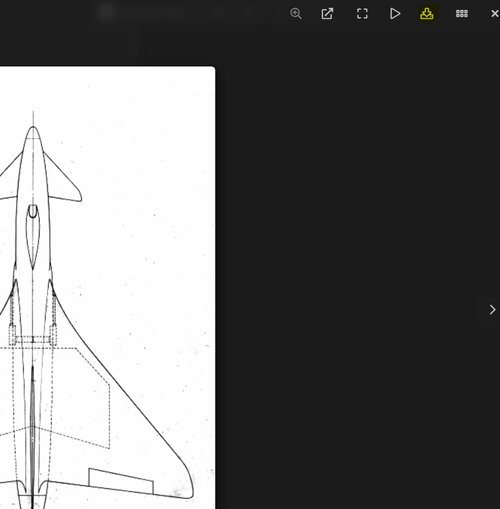- Joined
- 18 June 2009
- Messages
- 1,412
- Reaction score
- 2,494
On my Microsoft Surface Pro Tablet and on both Chrome and Edge browsers, I am having a problem on the SP site saving pictures. On other website pictures and on SP before a couple of days ago, to save a picture I put a fingertip on the picture and a menu would come up with options like "Open image in new tab, Save image as..., Copy image, etc.
Now on SP when I put my fingertip on a picture, it makes the picture get bigger and another tip touch makes the picture return to original size, but the image menu will not come up with screen touches. If I use my mouse and right click over the picture, the image menu comes up like it normally had using a fingertip on the screen. The touch works normally on other picture sites, but it doesn't work for me on SP. I have researched the problem, but can't find a solution.
Any help would be appreciated.
Now on SP when I put my fingertip on a picture, it makes the picture get bigger and another tip touch makes the picture return to original size, but the image menu will not come up with screen touches. If I use my mouse and right click over the picture, the image menu comes up like it normally had using a fingertip on the screen. The touch works normally on other picture sites, but it doesn't work for me on SP. I have researched the problem, but can't find a solution.
Any help would be appreciated.