- Joined
- 27 December 2005
- Messages
- 17,748
- Reaction score
- 26,420
The forum staff requests that you attach any images you wish to share to the forum.
To attach images, simply hit the picture icon in the post toolbar:

A dropdown will appear:

Either drop an image on the window, or click in the box. I recommend you click.
If you click in the box, you will get an open file dialog where you can select up to 10 images to attach to your post.
Once the images are attached to your post, you will see the images listed below the post:

If you post now, you will see the images attached below the post like on the old forum. However, with Xenforo, you can also insert the thumbnail or full size image into the body of the post. Its your choice! If the images are inserted into the message, they won't show below the message.
To attach images, simply hit the picture icon in the post toolbar:
A dropdown will appear:
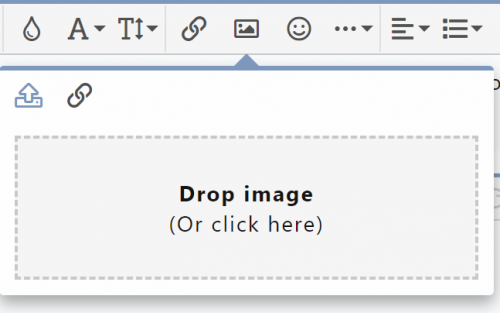
Either drop an image on the window, or click in the box. I recommend you click.
If you click in the box, you will get an open file dialog where you can select up to 10 images to attach to your post.
Once the images are attached to your post, you will see the images listed below the post:
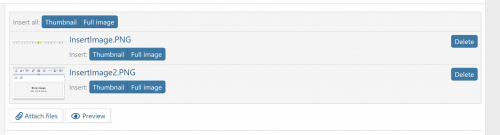
If you post now, you will see the images attached below the post like on the old forum. However, with Xenforo, you can also insert the thumbnail or full size image into the body of the post. Its your choice! If the images are inserted into the message, they won't show below the message.

