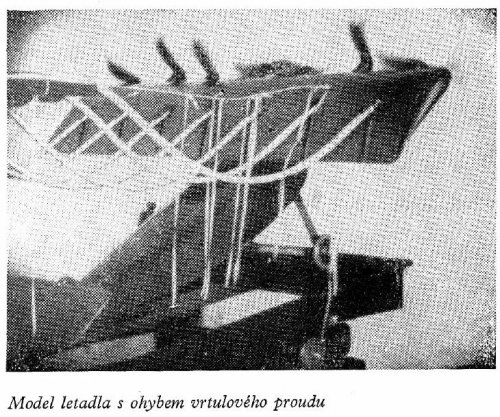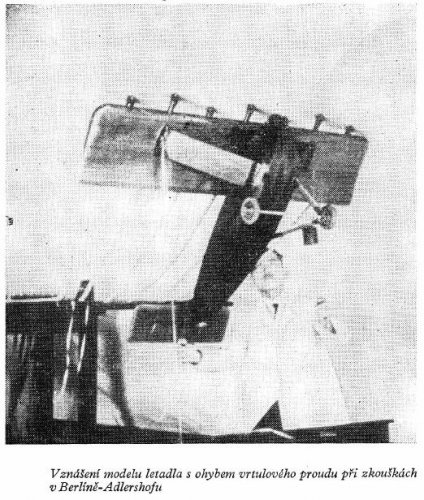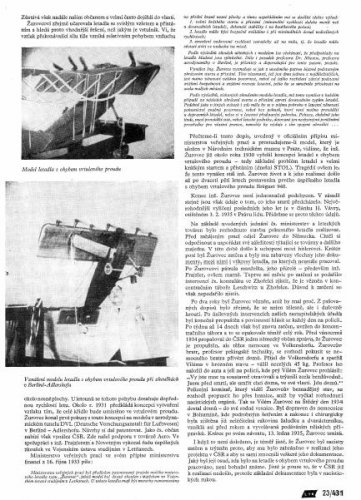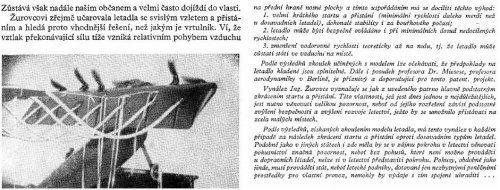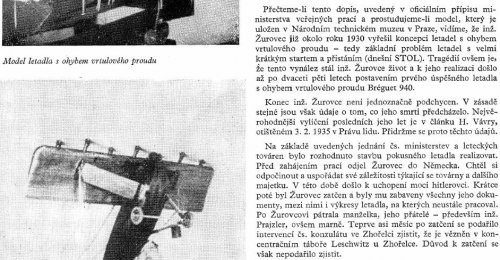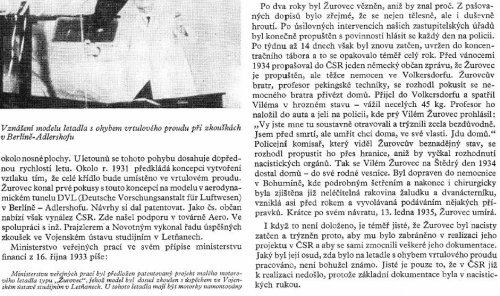You are using an out of date browser. It may not display this or other websites correctly.
You should upgrade or use an alternative browser.
You should upgrade or use an alternative browser.
ID this STOL Airplane Model
- Thread starter hesham
- Start date
- Joined
- 25 June 2009
- Messages
- 14,767
- Reaction score
- 6,195
In most PDF files, you can:
1°) Hold the Ctrl button while left-clicking on the page (that will select the whole page as an image).
2°) Right-click on it and "Save as..." (that will save the whole page as an image)
3°) Or if you don't want to save it, right-click and "Copy" (this will copy the whole page as one image).
From these scans we at least know that the project originated with a Berlin teacher of Aerodynamics called "Dr. Mieses" (likely a typo for Richard von Mises, see Wikipedia) and that the studies were supervised by an engineer called Zhurov. Also, since Mises left Germany circa 1933 because of the rise of the 3rd Reich, we can assume that the design is from the late 20s or early 30s. I don't really read Czech but the text mentions the dates 1930 and 1935 which seem to be basically when the project was started and when Zhurov's tests ended.
1°) Hold the Ctrl button while left-clicking on the page (that will select the whole page as an image).
2°) Right-click on it and "Save as..." (that will save the whole page as an image)
3°) Or if you don't want to save it, right-click and "Copy" (this will copy the whole page as one image).
From these scans we at least know that the project originated with a Berlin teacher of Aerodynamics called "Dr. Mieses" (likely a typo for Richard von Mises, see Wikipedia) and that the studies were supervised by an engineer called Zhurov. Also, since Mises left Germany circa 1933 because of the rise of the 3rd Reich, we can assume that the design is from the late 20s or early 30s. I don't really read Czech but the text mentions the dates 1930 and 1935 which seem to be basically when the project was started and when Zhurov's tests ended.
- Joined
- 25 June 2009
- Messages
- 14,767
- Reaction score
- 6,195
hesham said:may be my PDF program is old.
Maybe. Or maybe the author of that PDF deactivated the copying functions for that document.
You can also try to press both the control and lower case keys at the same time when right clicking on the page. Also you can get better results sometimes by doing the click on the sides or corners of the page, where it is not hindered by the OCR'd text).
Similar threads
-
-
-
What was this Airplane with Variable Incidence Wing ?
- Started by hesham
- Replies: 6
-
-