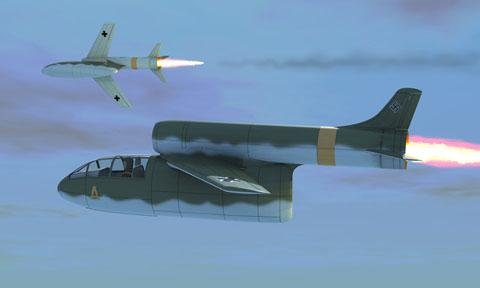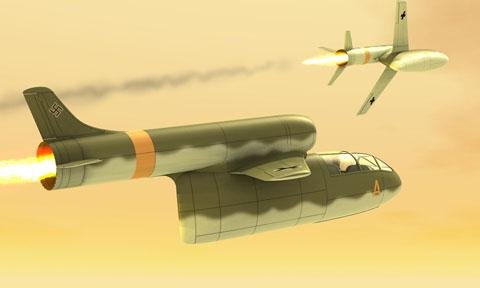- Joined
- 13 May 2006
- Messages
- 1,039
- Reaction score
- 949
It is quit long time when I promised you to release PovRay sources of Lockheed L-2000 but as I wrote it was only one model what I lost and as I checked my archives it is definitively true. But it is time to support younger render-men. For your start I will release a lot of old models and later I will reexport from my own UV-mapping studio some news, too. Only short note, these first model are nine years old and in that time PovRay didn't know UV-mapping and all textures are mapped as single for every part of model. I will release .psd textures, too and you will be royalty free to create new textures, modify scenes etc. What do you need? PovRay - free render engine. You can download last version 3.62 from www.povray.org. I started with testing of all scenes. For Me-P.1079-1 it will be ten ready scenes prepared for you. You only open in PovRay .ini file and start rendering.
Do you know some good place for .rar or .zip files with size from 10 - 100 Mbytes?
On weekend I will release one or more prepared models. On attached pictures you could see eight from ten ready scenes.
Do you know some good place for .rar or .zip files with size from 10 - 100 Mbytes?
On weekend I will release one or more prepared models. On attached pictures you could see eight from ten ready scenes.