- Joined
- 27 December 2005
- Messages
- 17,749
- Reaction score
- 26,422
The default forum search by default looks for topics / posts which contain all the words you specify close to each other and multiple times. This means you need to not get too specific with your search, as you won't find anything.
A real world example:
You want information on the General Dynamics / Convair Model 200 V/STOL fighter from 1971.
You try searching for:
convair model 200 V/STOL fighter 1971
You only find some generic topics. Because only these topics contain all the words you asked for.

So you get less specific.
Convair Model 200 V/STOL
would work pretty well, but the best topic is probably the 5th result. This is because we used V/STOL in the search, which matched topic titles - matches in topic titles are more highly weighted than in posts. Also V/STOL is a poor search term as it might be written as VTOL, V/STOL, VSTOL, STOVL.... You don't want to exclude a match because it didn't include this.

So just use the essential and unambigious keywords.
convair model 200
Success!

If you want to do more complex searches, you can use + as "AND", | as "OR", - as "NOT", plus speech marks "" to enclose exact text matches. The full range of modifiers are here:
So you could search for
"Convair Model 200" - Lockheed
to only find topics with the entire phrase "Convair Model 200" but no mentions of Lockheed, for example.
A real world example:
You want information on the General Dynamics / Convair Model 200 V/STOL fighter from 1971.
You try searching for:
convair model 200 V/STOL fighter 1971
You only find some generic topics. Because only these topics contain all the words you asked for.

So you get less specific.
Convair Model 200 V/STOL
would work pretty well, but the best topic is probably the 5th result. This is because we used V/STOL in the search, which matched topic titles - matches in topic titles are more highly weighted than in posts. Also V/STOL is a poor search term as it might be written as VTOL, V/STOL, VSTOL, STOVL.... You don't want to exclude a match because it didn't include this.
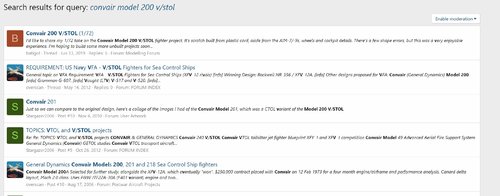
So just use the essential and unambigious keywords.
convair model 200
Success!
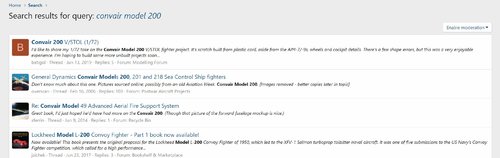
If you want to do more complex searches, you can use + as "AND", | as "OR", - as "NOT", plus speech marks "" to enclose exact text matches. The full range of modifiers are here:
- + signifies AND operation
- | signifies OR operation
- - negates a single token
- " wraps a number of tokens to signify a phrase for searching
- * at the end of a term signifies a prefix query
- ( and ) signify precedence
- ~N after a word signifies edit distance (fuzziness)
- ~N after a phrase signifies slop amount
So you could search for
"Convair Model 200" - Lockheed
to only find topics with the entire phrase "Convair Model 200" but no mentions of Lockheed, for example.
Last edited:
