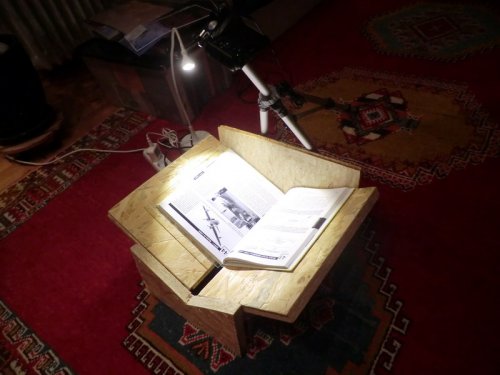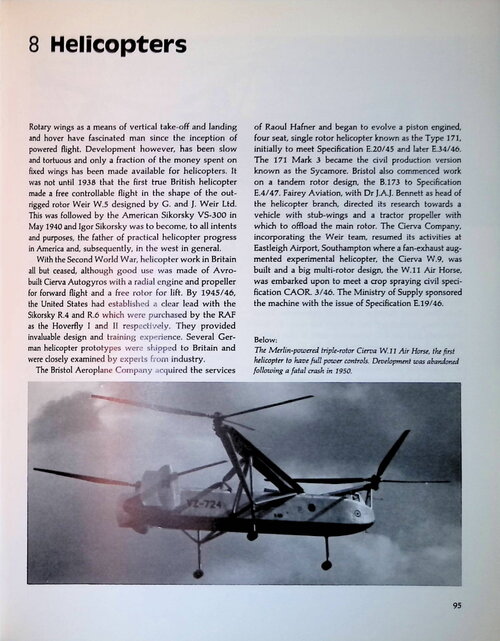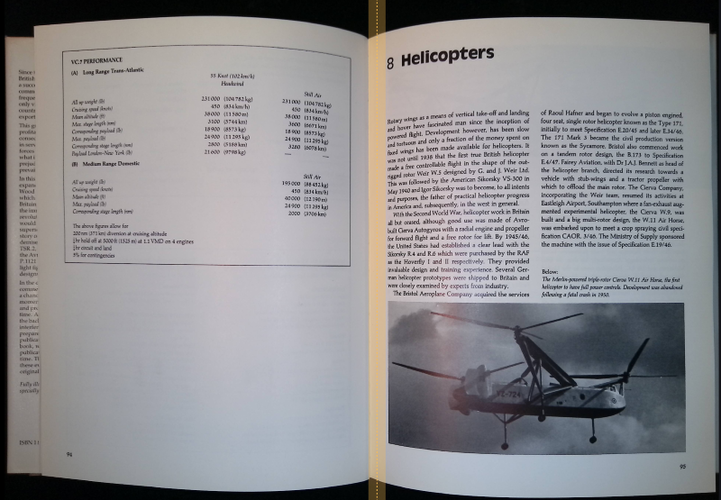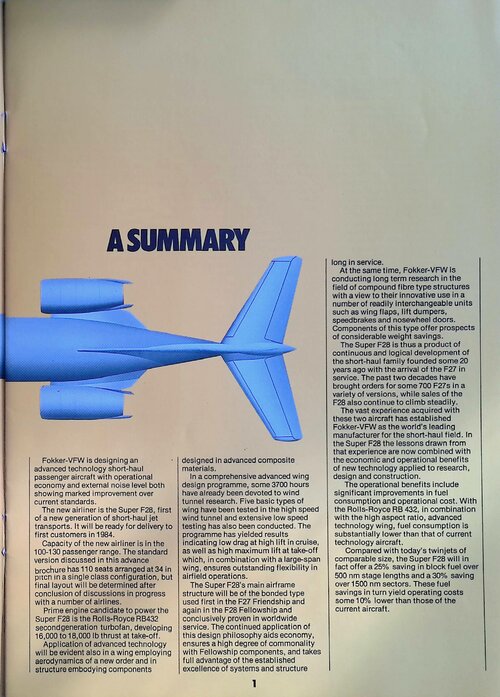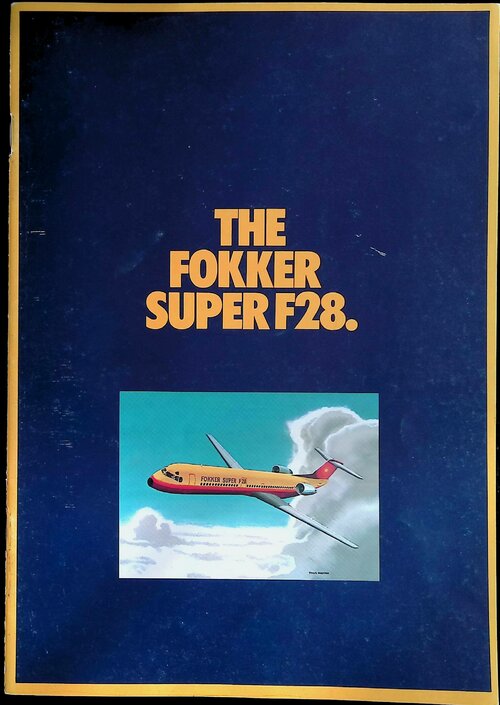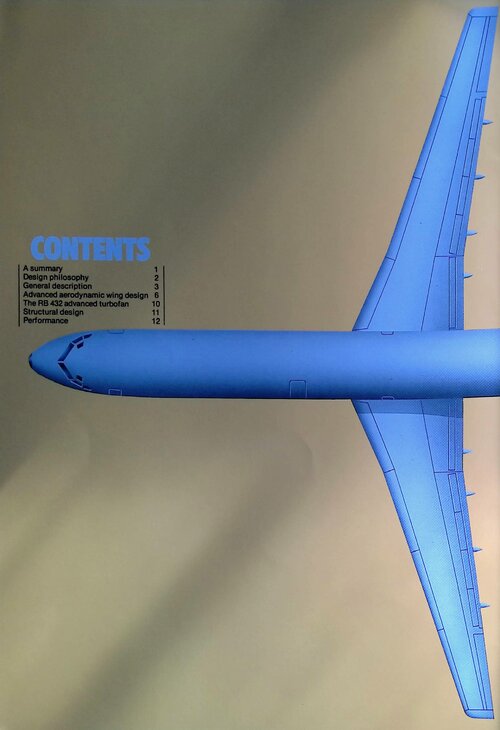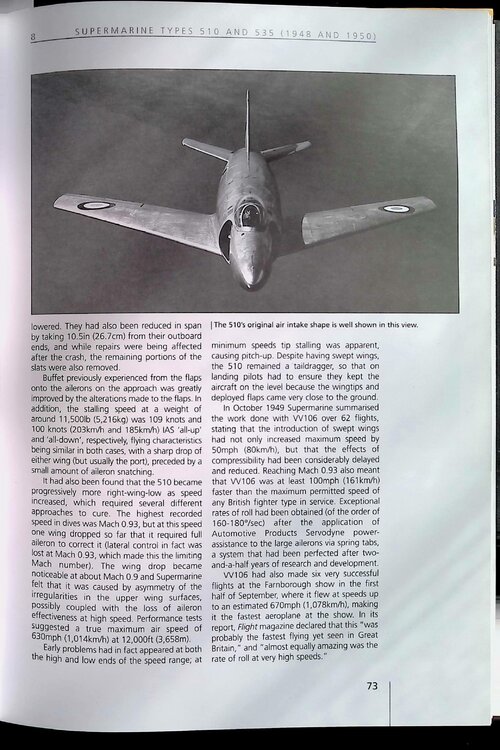lucamax
ACCESS: Secret
Hi friends!
I open this topic to ask if you have some good techniques to scan a book. I have a pair of old books and I'm very afraid to see that the time (they are of 1941 and they were of my grandpa) is deleting inks and pages... The problem is that I absolutely don't want to damage more the books, the binding is till very nice and strong... A friend of mine "suggested" me to destroy the volumes and scan pages one per time but it is not acceptable...
Any suggestion?
I open this topic to ask if you have some good techniques to scan a book. I have a pair of old books and I'm very afraid to see that the time (they are of 1941 and they were of my grandpa) is deleting inks and pages... The problem is that I absolutely don't want to damage more the books, the binding is till very nice and strong... A friend of mine "suggested" me to destroy the volumes and scan pages one per time but it is not acceptable...
Any suggestion?