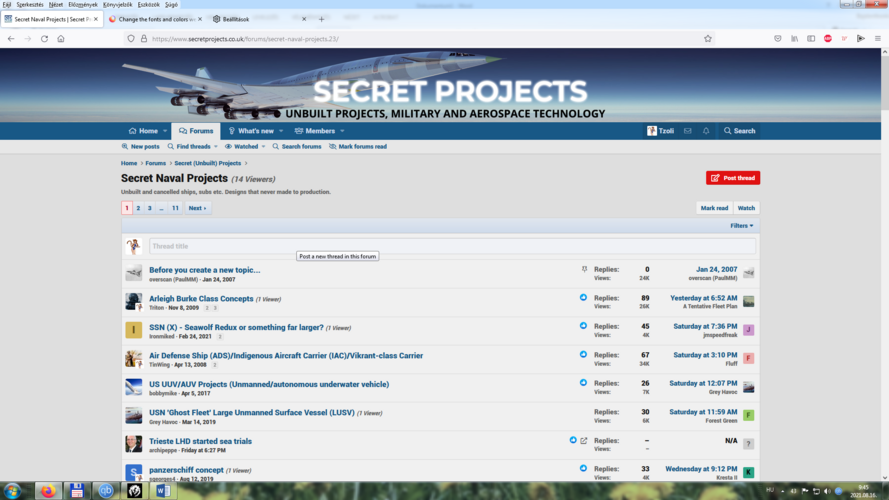- Joined
- 25 June 2014
- Messages
- 1,564
- Reaction score
- 1,499
This morning I logged in to find that the site's default style has changed from light to dark. Eek!
Luckily is is easy enough to change one's account preferences, but for visitors not logged in the default experience is now radically changed.
Is this deliberate, or an admin hiccup of some kind?
Luckily is is easy enough to change one's account preferences, but for visitors not logged in the default experience is now radically changed.
Is this deliberate, or an admin hiccup of some kind?