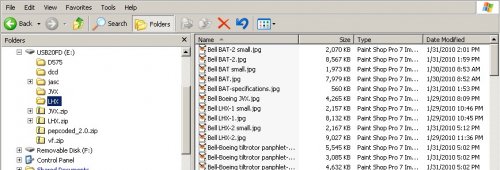I'm in the process of copying over all my data from one external hard drive to another. It's an incredibly long process... 850 gigabytes takes a while to pass through a laptop, I guess. But it reminded me of a problem: does anyone know how to conveniently make a spreadsheet, or even a decently formatted text file, of the list of files (and associated data) in a folder? For instance, the attached screenshot shows the Windows File Explorer view of part of one folder. How do I go about getting a good listing of the files? Going through each folder and copy/pasting the names would be an impossible task... I have hundreds of thousands of files (gah).
You are using an out of date browser. It may not display this or other websites correctly.
You should upgrade or use an alternative browser.
You should upgrade or use an alternative browser.
"Explorer" to "Excel" question
- Thread starter Orionblamblam
- Start date
- Joined
- 4 May 2008
- Messages
- 2,440
- Reaction score
- 675
Had the same problem (although in smaller scale!). I use an excel spreadsheet to catalog and search my technical papers.
I found a less-than-ideal method that works nonetheless. Don't know if you will find it acceptable but in the absence of something better...
Incidentally, if anyone knows a better way, please let me know.
I found it on this page:
http://www.pcmag.com/article2/0,2817,1814460,00.asp
Once it's nice and formatted in word, you should be able to import it in excel. About the only problem I have is that it pastes the text with one empty line in between. Hope this helps.
I found a less-than-ideal method that works nonetheless. Don't know if you will find it acceptable but in the absence of something better...
Incidentally, if anyone knows a better way, please let me know.
I found it on this page:
http://www.pcmag.com/article2/0,2817,1814460,00.asp
This technique is indeed quite a bit easier than switching to the command prompt, especially if you skip the step of saving the document as a text file. How? As noted, when you drag and drop the filenames onto a Word document using the right mouse button, you get a menu that includes the option Create Hyperlink Here. After doing so, highlight all the resulting hyperlinks, press Ctrl-X to cut them to the clipboard, and select Edit | Paste Special from the menu. In the list of formats, select Unformatted text, then click on OK.
You now have a listing of all the selected files, but each filename is preceded by the full path, and the filenames are not on separate lines. Highlight the pathname portion of any one file, including the final backslash, and press Ctrl-C to copy it to the clipboard. Highlight all of the files and press Ctrl-H to bring up the Find and Replace dialog. Paste the path into the Find what box, and enter ^p in the Replace with box. After you click on Replace all, you'll have a nice listing of all the files, each on its own line, without the preceding path information.
Once it's nice and formatted in word, you should be able to import it in excel. About the only problem I have is that it pastes the text with one empty line in between. Hope this helps.
- Joined
- 11 March 2006
- Messages
- 8,608
- Reaction score
- 3,057
Before the second last (or maybe third last) reinstalling of windows, I
used "DMEXBar", a freeware, that extends the functions of te windows explorer
and there was a button, too, for exporting the structure. Just had a look,
it's available in english, too (http://www.freewaregenius.com/2008/02/06/dmexbar-brings-the-functionality-of-a-dual-pane-file-manager-to-windows-explorer/).
Maybe it is, what you're looking for.
used "DMEXBar", a freeware, that extends the functions of te windows explorer
and there was a button, too, for exporting the structure. Just had a look,
it's available in english, too (http://www.freewaregenius.com/2008/02/06/dmexbar-brings-the-functionality-of-a-dual-pane-file-manager-to-windows-explorer/).
Maybe it is, what you're looking for.
does anyone know how to conveniently make a spreadsheet, or even a decently formatted text file, of the list of files (and associated data) in a folder?
It is maybe calling CPT. Obvious here, but anyways... I am sure that my method of listing the contents of a folder cannot be called a decent one, but it is rather useful for me. For this purpose I use simple DOS box command which would look like:
dir e:\*.* /s /b /l >> c:\your_folder\your_filename.txt
It is assummed here that I am listing E drive.
Silencer1
That now I am the Ruler of the Queen's Navee!
- Joined
- 3 August 2009
- Messages
- 887
- Reaction score
- 507
Hi!
If you need to made searchable list of files, located on the drive, you could use some kind of cataloging software.
I don't aware of free-of-charge ones, but personally I actively use WhereIsIt (http://www.whereisit-soft.com/). After adding the desired folders in files into the program, it made catalog of it (with preview of graphical files or with anotheruseful options). Then you could export this catalog in various ways, including Excel spreadheets. However, program itself has a very fast searching engine.
There was also Directory Opus (http://www.gpsoft.com.au/Intro.html) - sort of very advanced Windows Explorer with a function of making directory listing.
And third - Total Commander.
Hope, this helps!
If you need to made searchable list of files, located on the drive, you could use some kind of cataloging software.
I don't aware of free-of-charge ones, but personally I actively use WhereIsIt (http://www.whereisit-soft.com/). After adding the desired folders in files into the program, it made catalog of it (with preview of graphical files or with anotheruseful options). Then you could export this catalog in various ways, including Excel spreadheets. However, program itself has a very fast searching engine.
There was also Directory Opus (http://www.gpsoft.com.au/Intro.html) - sort of very advanced Windows Explorer with a function of making directory listing.
And third - Total Commander.
Hope, this helps!
Similar threads
-
-
-
Think faster: advantages of quantum processing shown in head-to-head race
- Started by seruriermarshal
- Replies: 0
-
The Spangenberg Index at Archives II (College Park)
- Started by RyanC
- Replies: 28
-