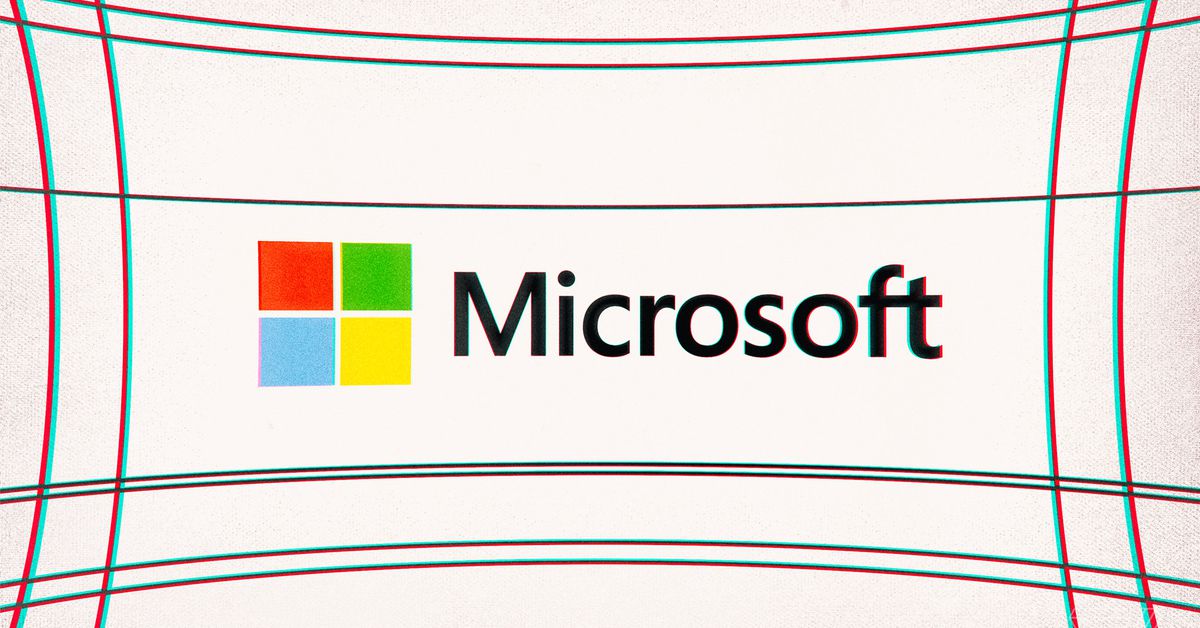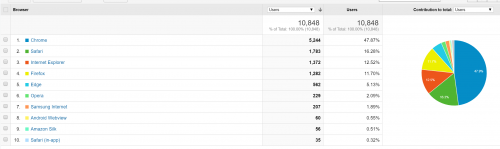- Joined
- 3 June 2011
- Messages
- 17,295
- Reaction score
- 8,980
It doesn't appear you can select text and format it, but that you have to select the format (underline, italic, bold, etc.) and then type in the selected format. Is that the only way to do it now or am I missing something?