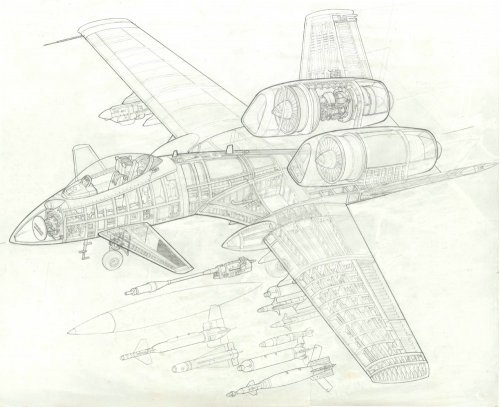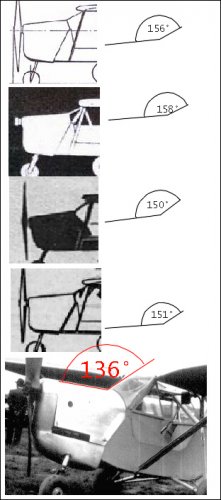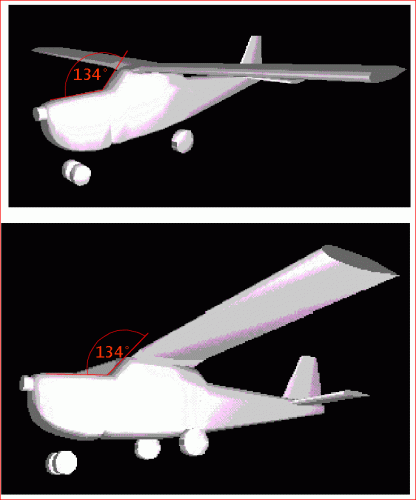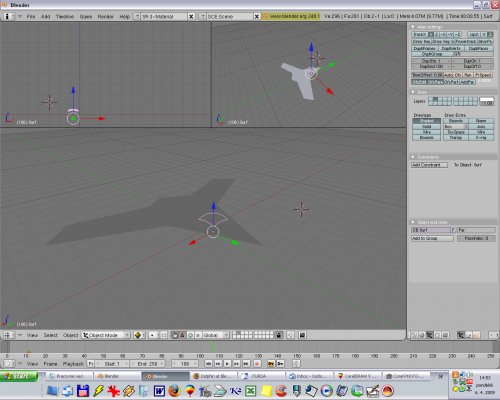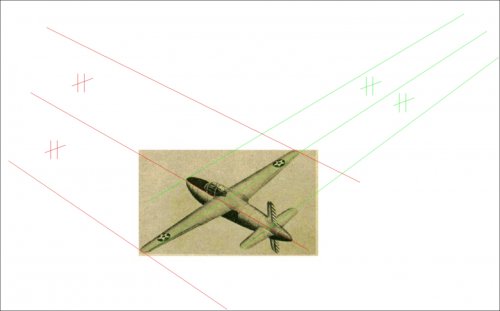- Joined
- 11 March 2006
- Messages
- 8,625
- Reaction score
- 3,808
"If you can set up a camera in the correct position and with a similar virtual lens,
then you can render out what should be an identical view of the object and check."
That's more or less the method, i'm using, too. Not easy and not fast, but mostly
with reasonable results ... mostly !
Regarding my problem, I've forgotten one point, that I already knew and that spoils
the result : As most published photos don't show the complete photo, but just a
cut-out, you never know, where the center point is.
Thanks for mentioning your experiences with graphic tablets, some more arguments
for thoughts about such devices !
then you can render out what should be an identical view of the object and check."
That's more or less the method, i'm using, too. Not easy and not fast, but mostly
with reasonable results ... mostly !
Regarding my problem, I've forgotten one point, that I already knew and that spoils
the result : As most published photos don't show the complete photo, but just a
cut-out, you never know, where the center point is.
Thanks for mentioning your experiences with graphic tablets, some more arguments
for thoughts about such devices !